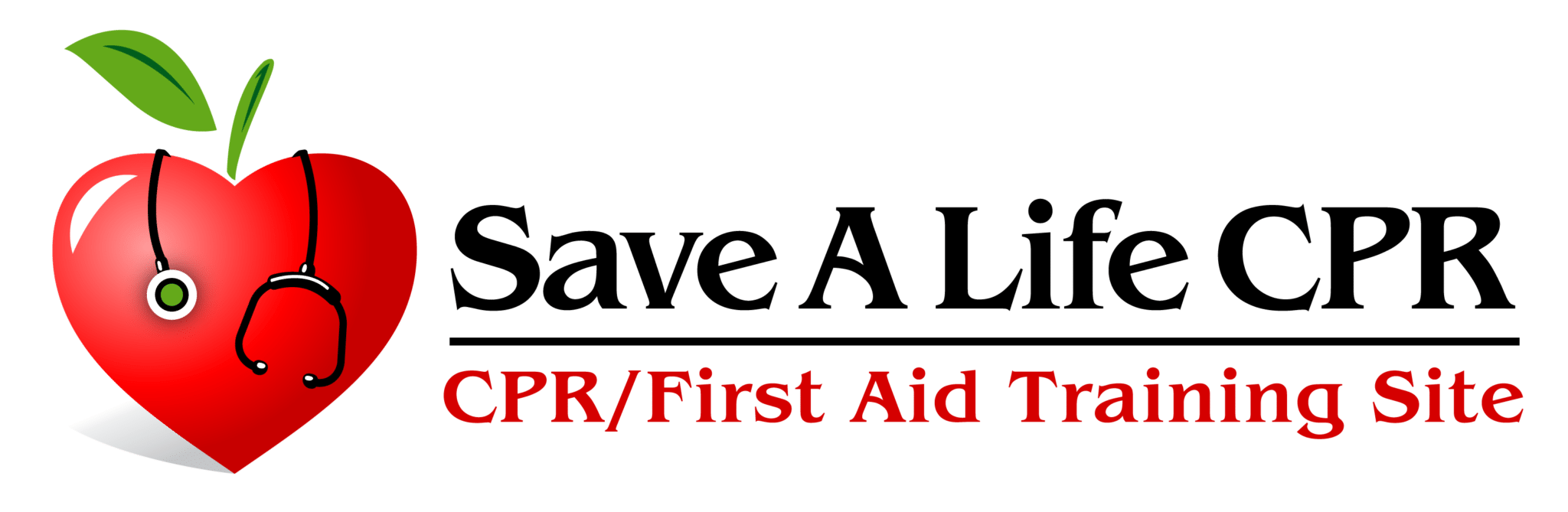How To Claim or view Your AHA eCard
Congratulations on completing your CPR training! The American Heart Association now offers eCards for certification. eCards are digital cards that can be accessed at any time. There is no longer a need to reprint lost or damaged cards, and you will have access to all of your AHA training records in one convenient (and shareable) location.
You must claim your eCard in order to print out a copy. Once claimed, the card can be accessed anytime by going back to the same link found in AHA your email or by going directly to the AHA’s eCard site.
Lost your AHA eCard? Keep scrolling for our guide on printing and viewing your eCard.
Click here If you would like a replacement eCard mailed to you.
This information is also available in the following video:
https://youtu.be/5gPRe-VKyGk
Claim your eCard
After you have been assigned an eCard, you will receive an email from [email protected] inviting you to claim your eCard online. (Please contact us if you have not received the email) You can also claim your eCard at any time by visiting the AHA eCards site at: https://ecards.heart.org/student/myecards
From the email, click on “Click here to claim your eCard”. The Student Profile webpage will load with the following non-editable pre-populated information:
- First Name
- Last Name
- Email Address
- eCard Code
- Instructor Info
- Training Center Info
You then choose a security question from the available options and supply an answer (answers are case-sensitive) that you will use to access your eCard Profile in the future. You must agree to the Terms of Use for the website. To view the Terms of Use, click the hyperlink “Terms of Use.”
Once you agree to the Terms of Use and click Submit, the website will display the Rate Your AHA Class page.
Click on the answer of choice for each section. You can skip the survey if desired.
After you complete the survey, you will be brought to your certificate profile. You will receive an email notification; please save this confirmation email for your records. Claiming your eCard is the only way you can show proof of course completion to your employer.
- To download an eCard, select the size you would like (Full or Wallet) where it says, “View eCard.
- To email an eCard, select “Email Cards,” enter the email address, and click “Email.”
How to View your Claimed eCard
(If you lost your copy)
Visit the eCards Search page by clicking on the following link: https://ecards.heart.org/student/myecards
On the “Student” tab, enter your First Name, Last Name, and Email (ensure this is the email address that was used to sign up for the course) OR enter your eCard Code at the bottom of the page. Click “Search.”
Answer your security question.
If all the information entered is correct, you will be brought to a page that shows “My eCards.” If your eCard cannot be found, contact your Training Center to verify your information.
To download an eCard, select the size you would like (Full or Wallet) where it says, “View eCard.
To email an eCard, select “Email Cards,” enter the email address, and click “Email.”
Click here If you would like a replacement eCard mailed to you.
Get Your Employees Certified At Your Location. We Offer Tiered Pricing To Help Save You Money.