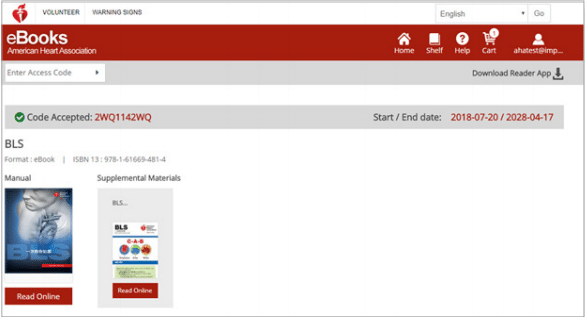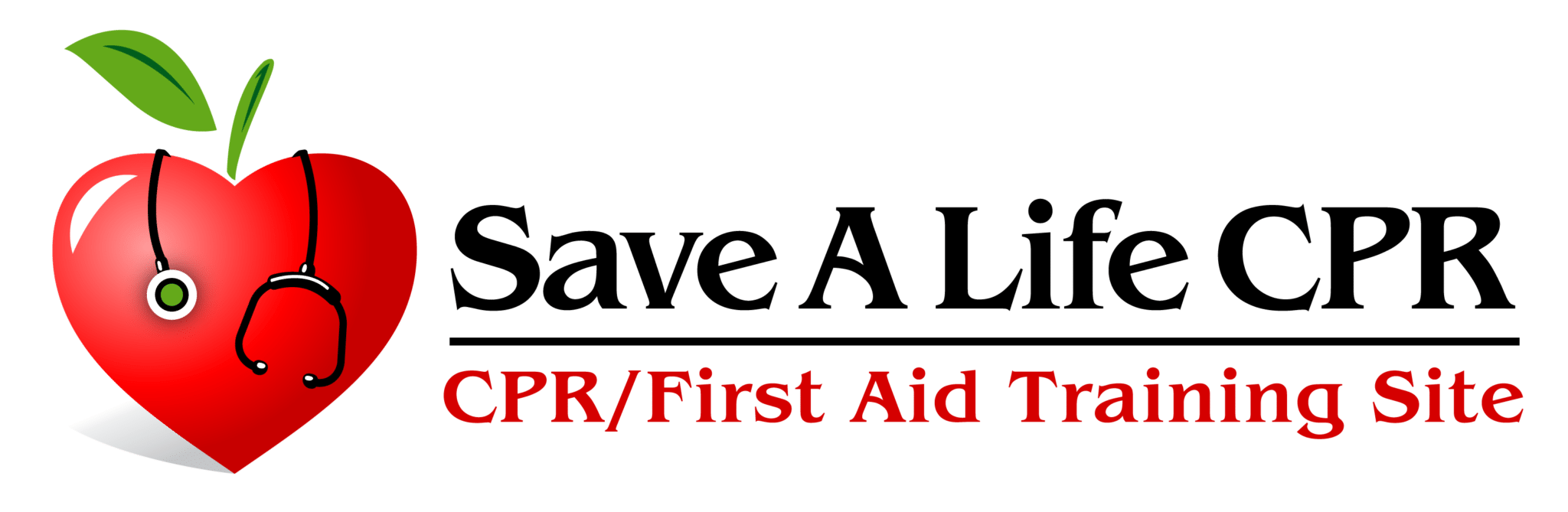How do I access my ebook?
So you registered for an emergency CPR Course and purchased an eBook? Follow these steps to activate your American Heart Association eBook Access Code. Please note Save A Life CPR is not able to offer support for AHA eBooks. Please contact the AHA directly with any questions.
Purchase an American Heart Association BLS eBook directly from us and have it delivered to your email instantly. Purchase your BLS eBook here: https://savealifecpr.enrollware.com/schedule#ct281062
AHA’S CUSTOMER SUPPORT INFORMATION
1-888-AHA-8883 (1-888-242-8883)
[email protected]
Phone lines available 8 a.m. – 5 p.m. CST, Monday – Thursday and 8 a.m. – 12 p.m. CST, Friday
How do I access my eBook
- Click the login button at eBooks.heart.org
- Enter account details or choose “Create an account”.
- Enter your CaSE SEnSiTIvE access code into the box at the top left of the page.
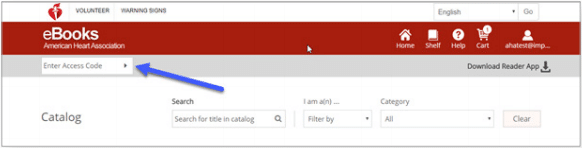
- The AHA eBook or video will be added to your Shelf after successful code entry.